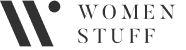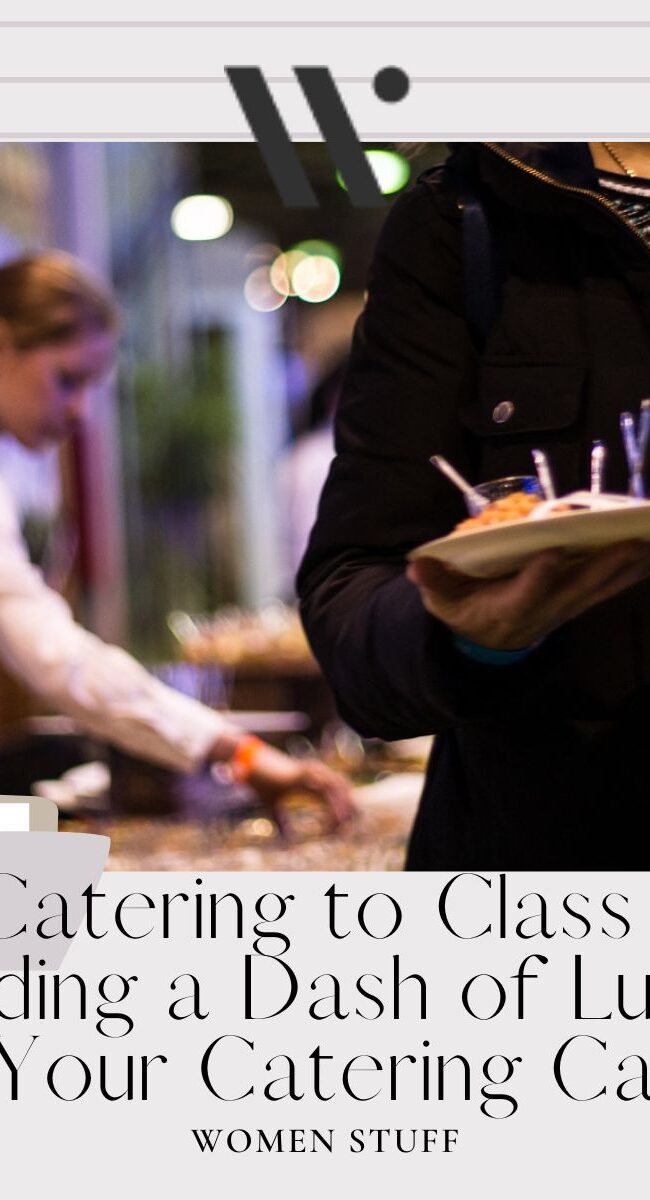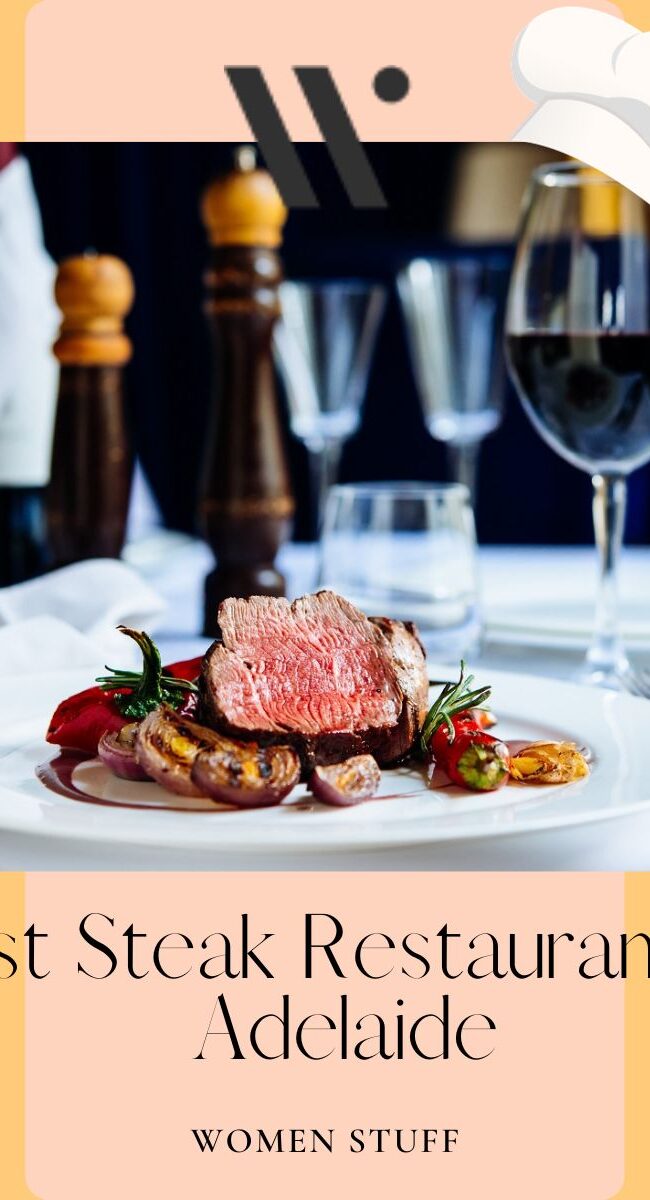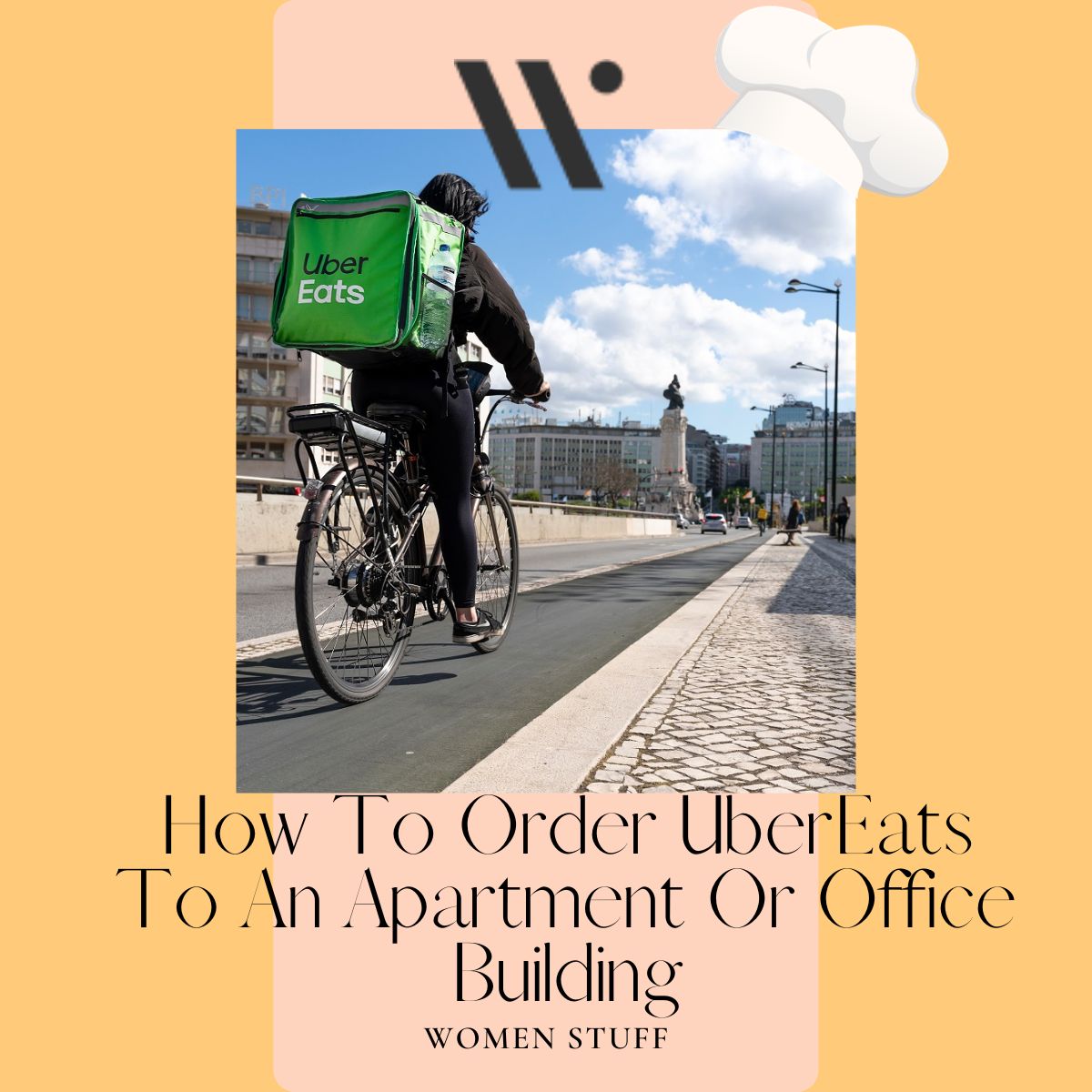
How to order UberEats to an apartment or office building
Food deliveries are very common nowadays. As the pandemic has hit globally and more and more people are into deliveries that go through hassle on the way to the store, a lot of platforms like UberEats just come very conveniently to help our lazy asses up. Whether you’re thinking of snacking on a day off, binge eating on a series late at night, or even just having a busy day in the office where you could not run outside and wait for your orders, food delivery services are very handy when we’re HANGRY.
UberEats, founded in 2014, is one of the most gigantic platforms for food delivery around the world. Its popularity has risen above the others, being able to cater to overly famished individuals with a great array of food delivery restaurants in all areas – its dynamic platform enables preparation and food delivery from popular restaurants, making it a reliable delivery service for all your cravings. Hence, its familiarity with the masses is beyond all others, catering to local and franchised restaurants to pool in individuals with different food preferences.
However, there’s a downside to UberEats. Like any other delivery service, the app might be able to prepare food directly from a restaurant, but it comes with a slightly undesirable hassle. UberEats, particularly riders, are not able to deliver door to door in offices and apartments, where they can just leave the food right at your doorstep. Quite a hassle, as everyone would say.
Yet, when you just want to have the convenience of the app, you’d do everything to somehow alleviate your harness away. Up for some hack? Well, it’s not really twitching the app, but making it possible to have that food delivered to you in a single tap.
1. Go to UberEats settings. Beneath your name, you’ll see “Save Places” where the delivery must be made.
2. Select the place where you want the food to be delivered to, and put the specific location of your apartment or office. You might need to key in where the rider must go specifically, in any case just put how they can get to where you’re specifically at.
3. If you’ve placed the full address already, click “Save and continue” after.
4. When placing your order, make sure you check your app always to know if the food has been prepared and if a rider has been selected to deliver your food.
5. Once you are matched with a driver, you will see their information on the order tracking screen. To make sure the delivery is smooth, you may tap the message bubble to chat with the rider, or better yet tap the phone icon so you can call them and tell them where they’re heading.
6. Lastly, you need to make sure you contact the rider from time to time as he makes the delivery, for him to avoid being lost or worse, your food delivered at a considerable distance from you.
Now the balmy food says hello to you. Munch on your favorite food in no time!
Downsides… yet again
Of course, you’ll inevitably have downsides when it comes to this. For instance, if your office building or your apartment has strict security where tenants and workers are allowed, then you’ll be forced to come down and get your order. All the more, if your driver is a little problematic and just wants to leave your order without any contact with you, then you’ll be stressed to know where your food is at.
Pro tip: Tip your rider, it doesn’t hurt to give them a dollar or two; it’ll hurt more not being able to munch on something you’ve been craving for. Trust us, we’ve all been there.